Unlock the Power of Instagram Reels: Effortlessly Download Any Reel on Your Android Device!
In recent years, Instagram Reels have become a popular way to share short, creative videos with friends and followers. However, unlike regular Instagram posts, downloading Reels isn't as straightforward. Fortunately, there are simple methods to download any Instagram Reel directly to your Android device. In this guide, we'll walk you through the process, step by step.
Method 1: Using a Third-Party App
- Select a Reliable App: Start by choosing a reputable third-party app from the Google Play Store that allows you to download Instagram Reels. One popular option is "InSaver for Instagram" due to its user-friendly interface and reliable performance.
- Install the App: Download and install the selected app on your Android device.
- Launch the App: Open the app once it's installed on your device.
- Login to Instagram: Sign in to your Instagram account within the third-party app. This step is necessary to access the Reels you want to download.
- Find the Reel You Want to Download: Browse through your Instagram feed or search for a specific user to find the Reel you wish to download.
- Download the Reel: Once you've found the Reel, tap on the download button provided by the third-party app. The Reel will be saved directly to your device's storage.
- Access Your Downloads: Navigate to your device's gallery or file manager to access the downloaded Reel.
Method 2: Using a Website
- Open Instagram: Launch the Instagram app on your Android device.
- Find the Reel: Locate the Reel you want to download by scrolling through your feed or visiting a specific user's profile.
- Copy the Reel's Link: Tap on the three dots in the upper-right corner of the Reel, then select "Copy Link."
- Visit a Reel Downloader Website: Open your device's web browser and visit a reputable Instagram Reel downloader website, such as "Downloader4Insta."
- Paste the Link: Paste the copied link into the designated field on the website.
- Download the Reel: After pasting the link, the website will generate a download link for the Reel. Tap on the download button to save the Reel to your device.
- Access Your Downloads: Once the download is complete, navigate to your device's gallery or file manager to view the downloaded Reel.
Additional Tips:
Ensure that you have a stable internet connection before attempting to download Instagram Reels.
Respect the original creator's rights and only download Reels for personal use or with proper permission.
Be cautious when using third-party apps and websites, as they may pose security risks or violate Instagram's terms of service.
With these simple methods, you can easily download any Instagram Reel to your Android device and enjoy watching them offline or sharing them with friends. Just remember to use these tools responsibly and respect the content creators' rights.

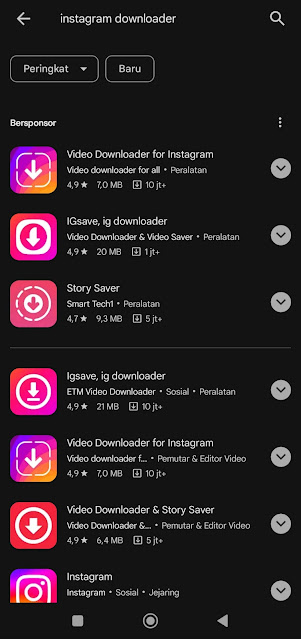

Post a Comment